Always had trouble posting video on WordPress. Looked back in old posts and any video I ever posted seems to be gone or a broken link.
embedded by Embedded VideoDownload Video
Do you have any pointers? Max upload size is 2 meg, too tiny for any video, Too tiny even, for a lot of photos. This is a link to a video on my Google drive. This was done by opening the “View Admin” on the WordPress app, then create a new post, then click the little TV.
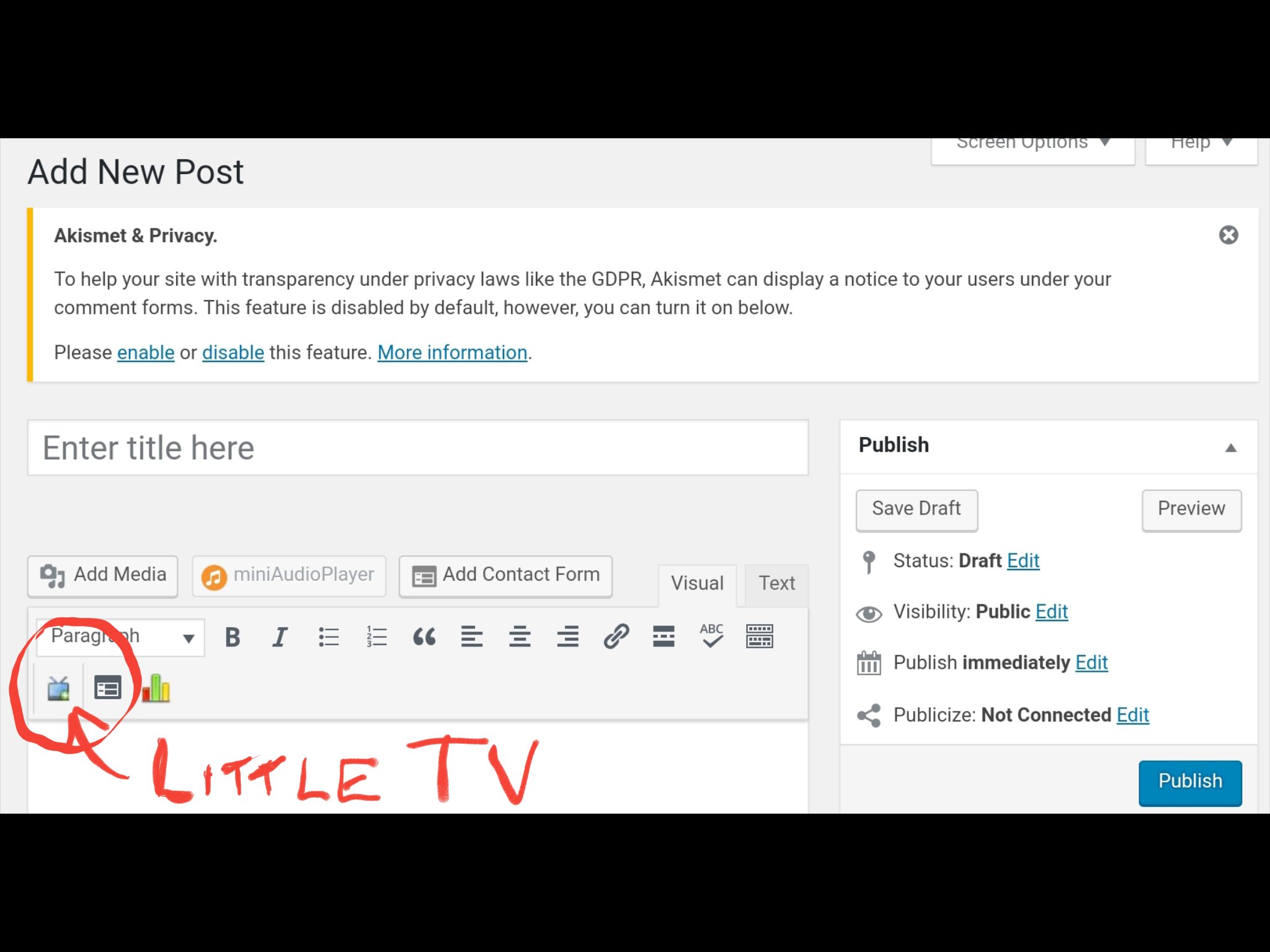
Then clik the “Video URL” tab,
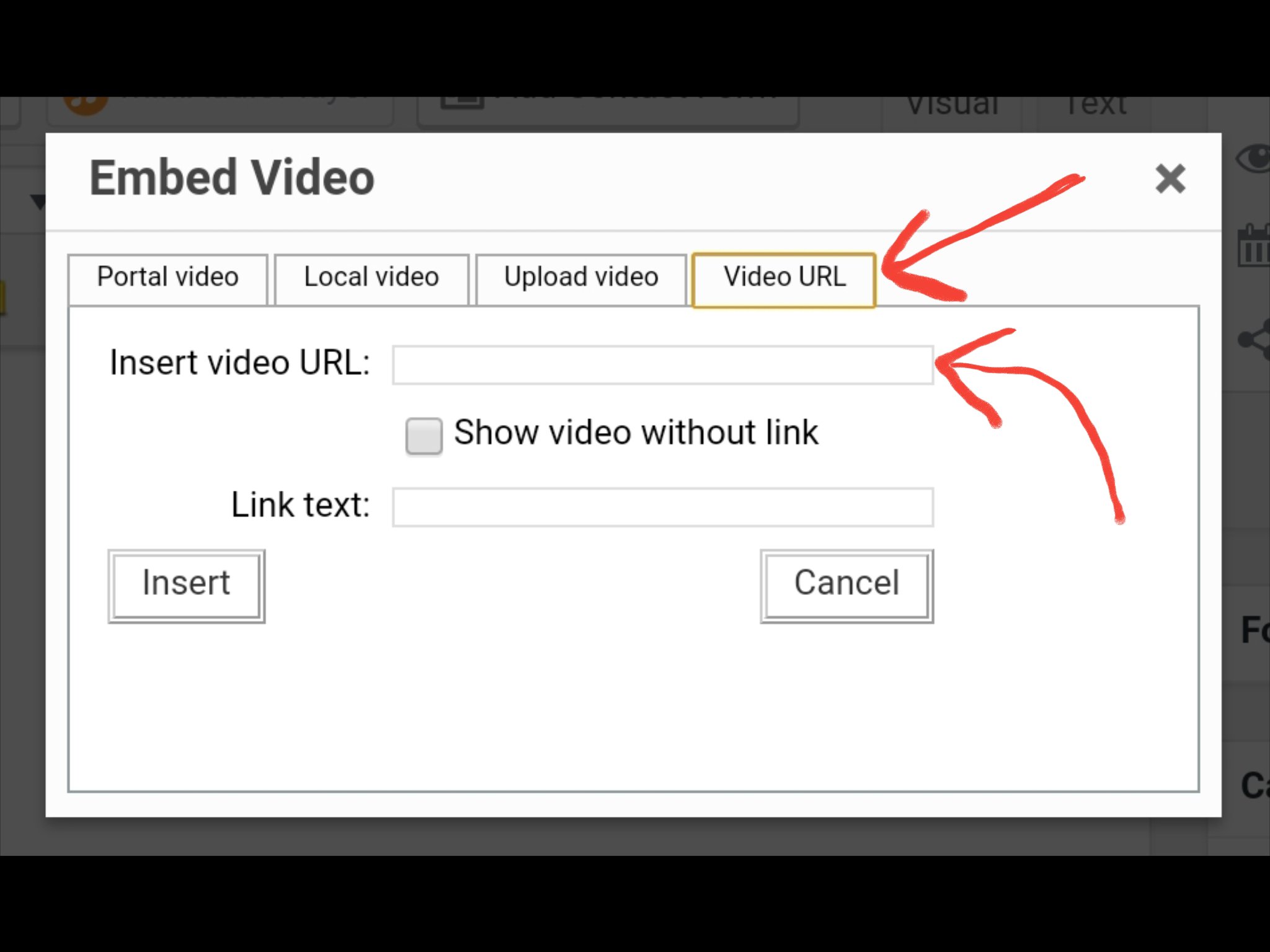
Then click insert. There’s a growing dashed line that keeps spinning forever, but quit waiting and I published it, then came back to edit it (add stuff) the normal way. (I didn’t check “Show video without link”, maybe that would have given me the desired result.) I’m going to go back and try it.
embedded by Embedded VideoDownload Video
It looks exactly the same with the box checked….
It’s a super short video of a woodpecker hammering our aluminum gutters. If you watch it, make sure the sound is on. It’s super-loud in real life!
Coffee was good this morning! First cup went down real, real easy.
Costa Rica plays Brazil today in the World Cup, with all the upsets this World Cup, maybe Costa Rica will win! If they don’t, they’ll be the first to go home. I’m wearing my Costa Rica jersey to work today, screw the dress code!
Have a great day, and if I don’t see you this weekend, have great weekend!
Later: still trying to get a video to work.
Seemed to work pretty good. Justed pasted the “Share” link from YouTube.
Sorry this is such a messy post, it’s alternate-purpose is kinda like notes to my future-self
Have a good one!

…I embed YouTube videos on my blogger blog and have no problem. Sometimes one may be pulled do to copyrights. Sounds like you are too happy with WordPress, I wasn’t either.
Oh yes that first coffee is the best! The busy little woodpecker sounds likes drill, made me smile Have a fab weekend Mark!
Wow, they go like jackhammer. I always upload to Youtube and then embed.